How To Create A WhatsApp Channel Step by Step Guide
WhatsApp is the most popular messaging application all over the world which can be used for social communication. Whatsapp launched a new feature called whatsapp channel in which you can create your channel and share social media stuff with your friends and fellows. to day we are going to discuss how to create a whatsapp channel.
Now you can share updates with Your followers by creating a WhatsApp channel on the same platform as WhatsApp. You need a WhatsApp account to create a WhatsApp channel. If you don’t have a WhatsApp account you can easily create an account by signing up through your mobile number. You can also create your own channel through the WhatsApp Business app.
And also you can create whatsapp channel in whatsapp whatsapp advanced versions that are not official whatsapp and also not available on google ply store, you can download whatsapp apks directly from google.

If your account is already created then confirm that your account is updated because this new feature of WhatsApp channel has been launched by WhatsApp and it will come with the new update so if the option does not show kindly update your WhatsApp.
How To Create A Whatsapp Channel ?
We are going to discuss step by step guides that help you in creating your whatsapp channel:
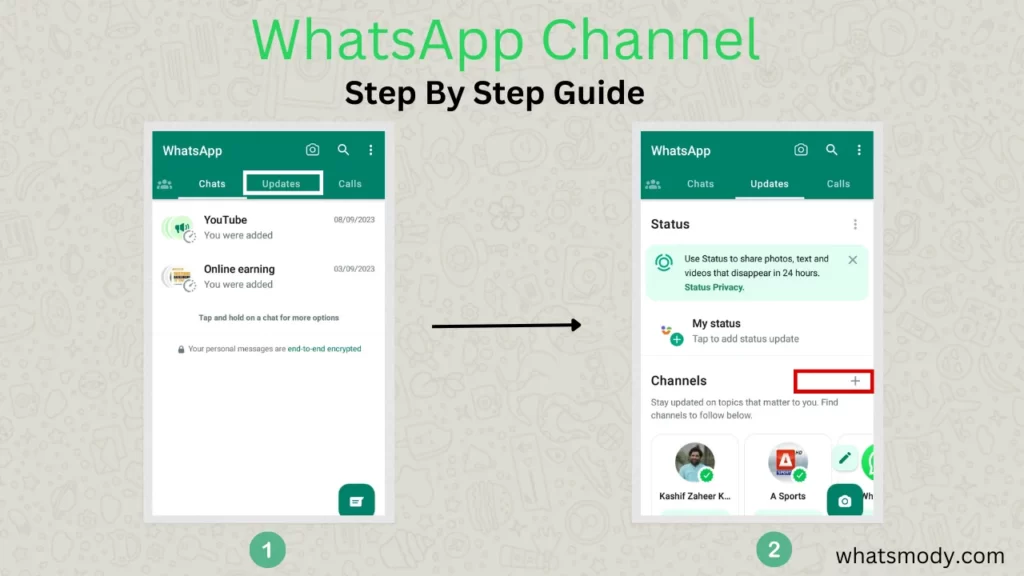
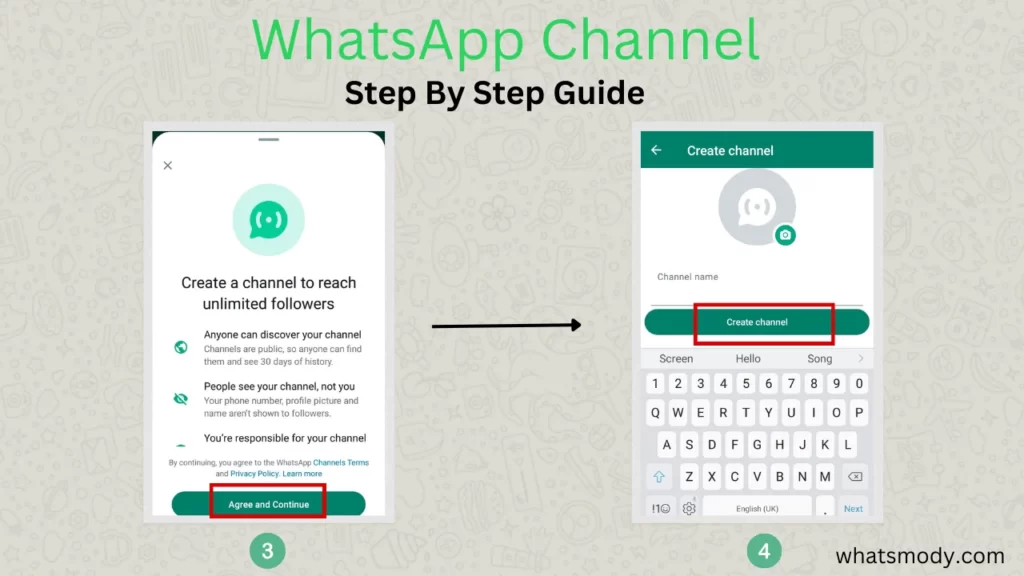

How can you get WhatsApp channel link ?
You can share your channel with channel link here are few steps that helps you to find and share your whatsapp link so people can follow you or seen your sharings:
How to use whatsapp channel
WhatsApp channel appears on your whatsapp you can access it from your whatsapp top bar. You have an option of updates in the top bar where you have chats and calls.
As a Admin
As a creator you can create a post the same as you create any message, you can write a post that attracts emojis, stickers, video and images etc.
Admin can change or edit the channel name and description and channel icon.
As admin you can also delete your whatsapp channel.
As a followers
So As a follower you can react on others posts with emojis, copy post, forward/share and if you find some issue you can also report it.
You can also download and save the image in the post to the phone gallery.
you have an option to share the post to other apps on your mobile.
You can see channel details by tab on the channel name.
Benefits of whatsapp channel
WhatsApp has launched a new feature in its new update which is called WhatsApp Channels. You can share all things with your followers there is no limitation you can gain unlimited followers and you can share your data to these followers.
This feature is not available in the old WhatsApp version. You will have to update your WhatsApp. If you have not seen these features yet then update your WhatsApp. Your WhatsApp channel will appear. Creating a channel is a very easy step. There is a step-by-step guide on how you can create this channel.
You can like your interest in whatsapp channels and make yourself updated you can like, Share and react with emojis on anyone’s post in WA channel.
As you are using whatsapp for your communications and social sharing, you can now easily access your personal interest on your whatsapp all over the world.
Some Top WhatsApp Channel to join
Entertainment and Sports: Indian Cricket Team, WWE, FC Barcelona, Real Madrid, Man City,
Liverpool: ICC, and others
TV Media: Star Sports, Aaj Talk and more.
Print Media: The Times of India, The New York Times and more.
Public figure: Mark Zuckerberg, Elon musk and more
WhatsApp Customize features
if you are searching for whatsapp customize features and want to add new features in terms of privacy, security, messaging and user interface then you have to switch words WhatsApp apks. There is a wide range of different whatsapp apks with different features. These whatsapp apks are developed with same whatsapp source code and add new features according to user’s needs.
Conclusion
WhatsApp channel is a new feature of WhatsApp in which you can gain unlimited followers like other social media platforms. You can gain your followers by creating a channel on WhatsApp and sharing all kinds of data with them. whatsapp introduced whatsapp channel same like YouTube in which you can share videos with unlimited followers. It can have many safe benefits like you can make unlimited followers and share your stuff in one place. This article is completely based on step by step guide on how to create a whatsapp channel
FAQ’s

Adam Hussain
Discover the world of APKs with Adam Hussain, your tech guide and Android enthusiast. Uncover the latest and most innovative WhatsApp, get expert insights, and stay updated on the best in the mod apk world.












