How To Create A WhatsApp Call Link Share With Friend And Group
Now you can add your friends and family on a single call by adding them in your group call with the help of an invitation link. You just have to create a whatsapp call link and share it to anyone you want to add in your group call so today we are going to discuss how to create a WhatsApp call Link in details.
This is secure and safe because whenever you create a call link it is always different from previous, this makes your invitation link top secure and it is also end-to-end encrypted so no one can access this link. There are many whatsapp mods available with too many extra advanced features like this feature..
In this article we briefly explain that How To Create A WhatsApp Call Link and share it with your friends and family to join them on a call at a same time this will help you to combine your friends on a single call.
WhatsApp updates many things and introduces new functions on a daily basis to provide a better environment to its users. You generate a link of your call and share it with your friends and they can easily join your call, remember that you share this call link only with those people whom you want to join this call. Any person can join your call from this link.
How To Create A WhatsApp Call Link?
Call link is very essay to generate you can use this feature in Android and iOS.
To create the call link just follow these steps:
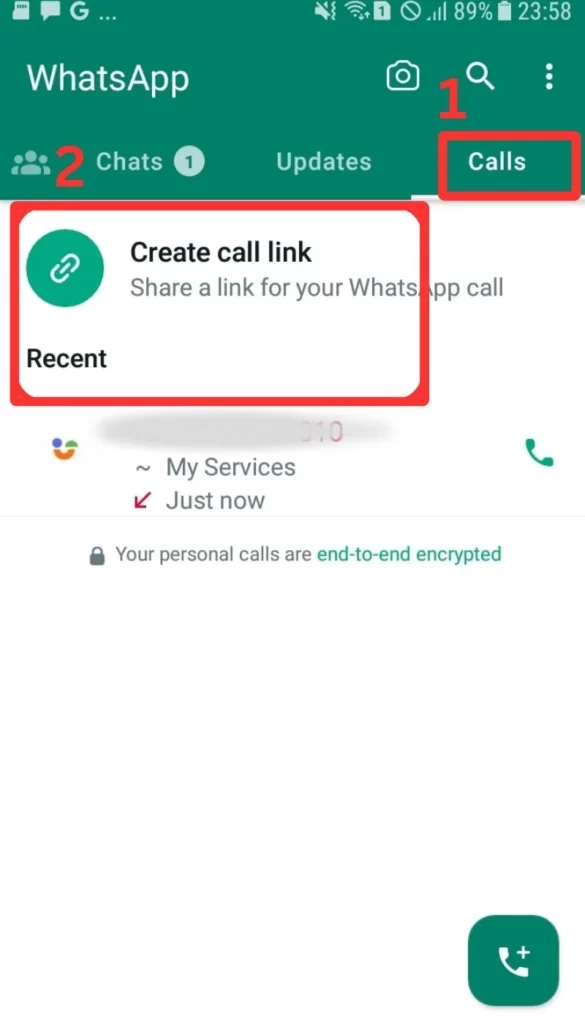
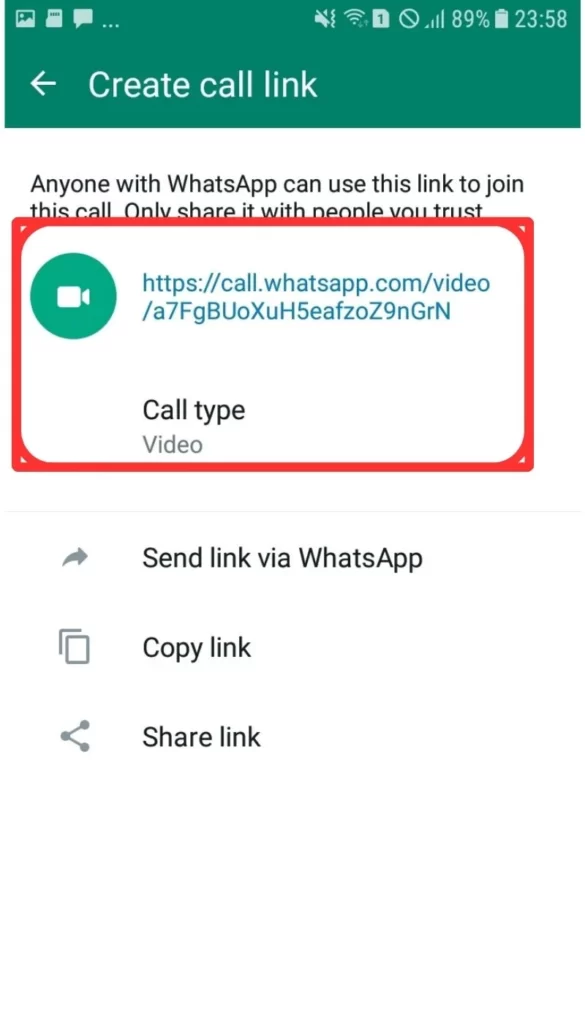
Important Points
As you know this is your call link and anyone can join your call through this link so just share it consciously to required persons:
Other New Options
There are too many other new options in whatsapp LLC. you have a list of new features as whatsapp introducing new features day by day. But if you are searching for extra modified features there are multiple modified versions of whatsapp official are available.
You have many new and modified options on whatsapp mods in which you have a list of customization in which you can edit you whatsapp interface and give it a new unique look, you have extra privacy features that can make your whatsapp more private and personal.
Whatsapp official has also introduced a new channel feature in you can make a whatsapp channel and share images, videos, audio, and other files with your unlimited followers that is same like you tube channel
Conclusion
There is a new feature introduced by whatsapp in which you can make a call in groups by simply creating a call invitation link and adding your friends and family in a group call. you can share this link in any application to invite members. There are some more options that block contact and can not be allowed to join calls, you can share this link in any application to invite members.
FAQ’s

Adam Hussain
Discover the world of APKs with Adam Hussain, your tech guide and Android enthusiast. Uncover the latest and most innovative WhatsApp, get expert insights, and stay updated on the best in the mod apk world.












